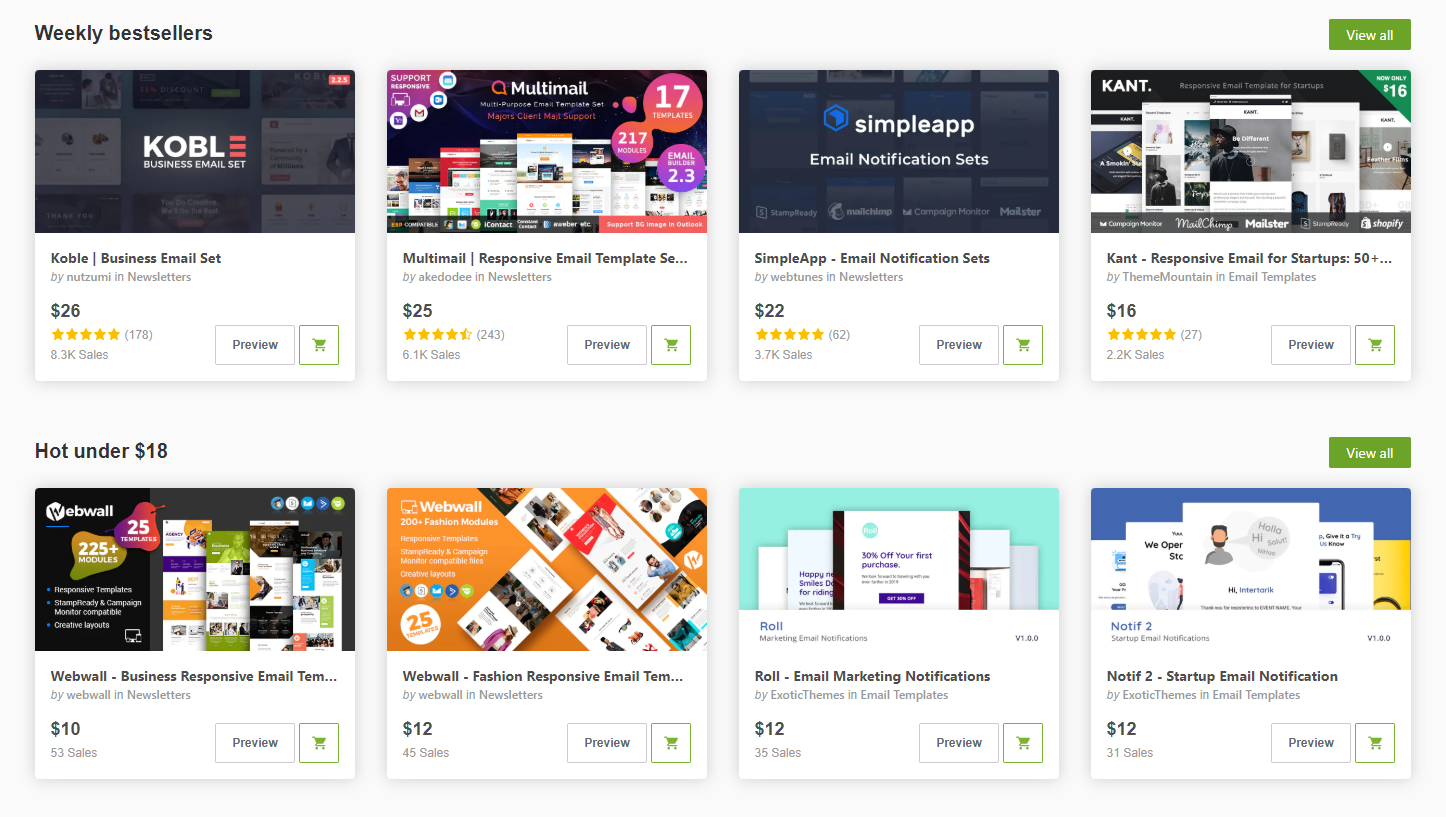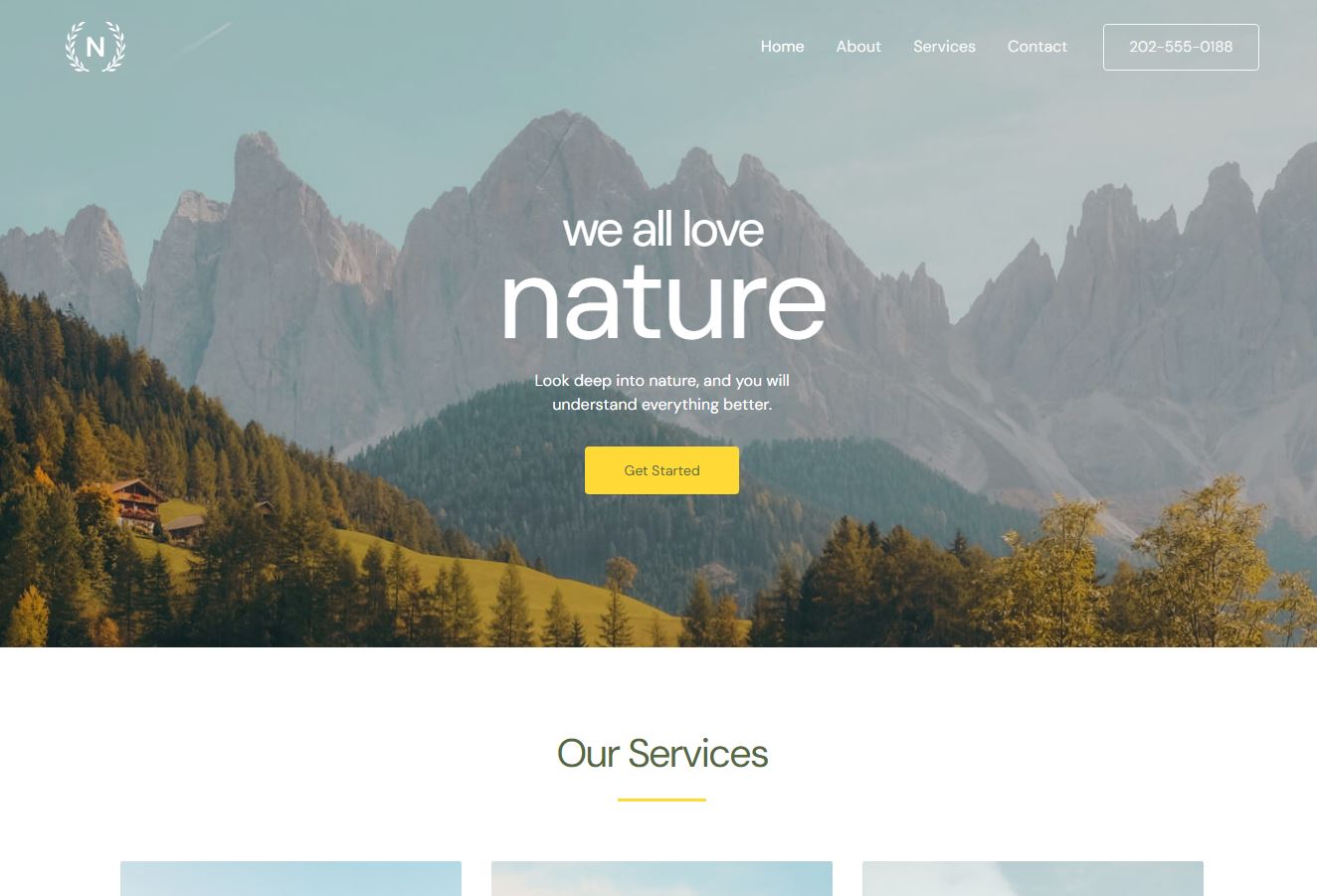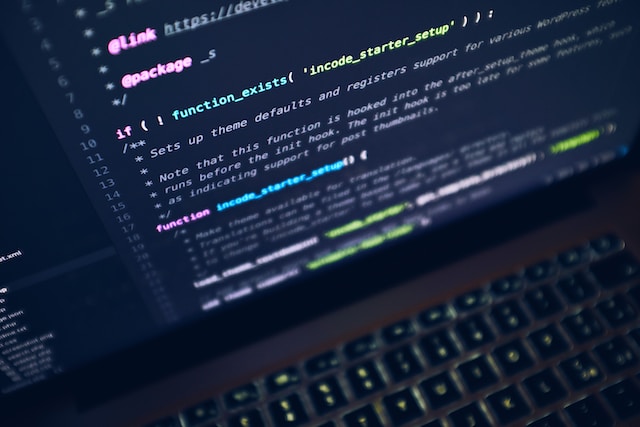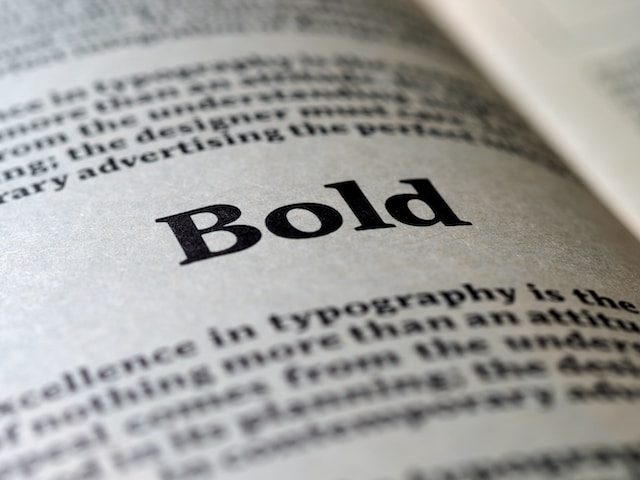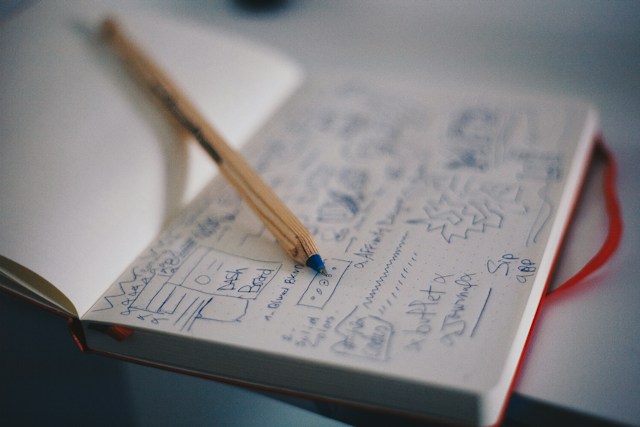In the ever-evolving landscape of web development, finding tools that streamline the design process while maintaining flexibility is crucial. Bootstrap Build emerges as a game-changer, offering developers an intuitive theme generator tailored for Bootstrap. In this article, we'll delve into the key features of Bootstrap Build and explore how it can elevate your web development projects while aligning with Google's search ranking criteria.
The Significance of Bootstrap in Web Development
Before we delve into Bootstrap Build, let's briefly touch on the importance of Bootstrap itself. Bootstrap, an open-source front-end framework, has gained widespread acclaim for its efficiency and responsiveness. It simplifies the development process, making it accessible to both beginners and seasoned developers. Google's preference for mobile-friendly websites aligns seamlessly with Bootstrap's commitment to responsive design, making it a go-to choice for many developers.
Bootstrap Build: A Closer Look
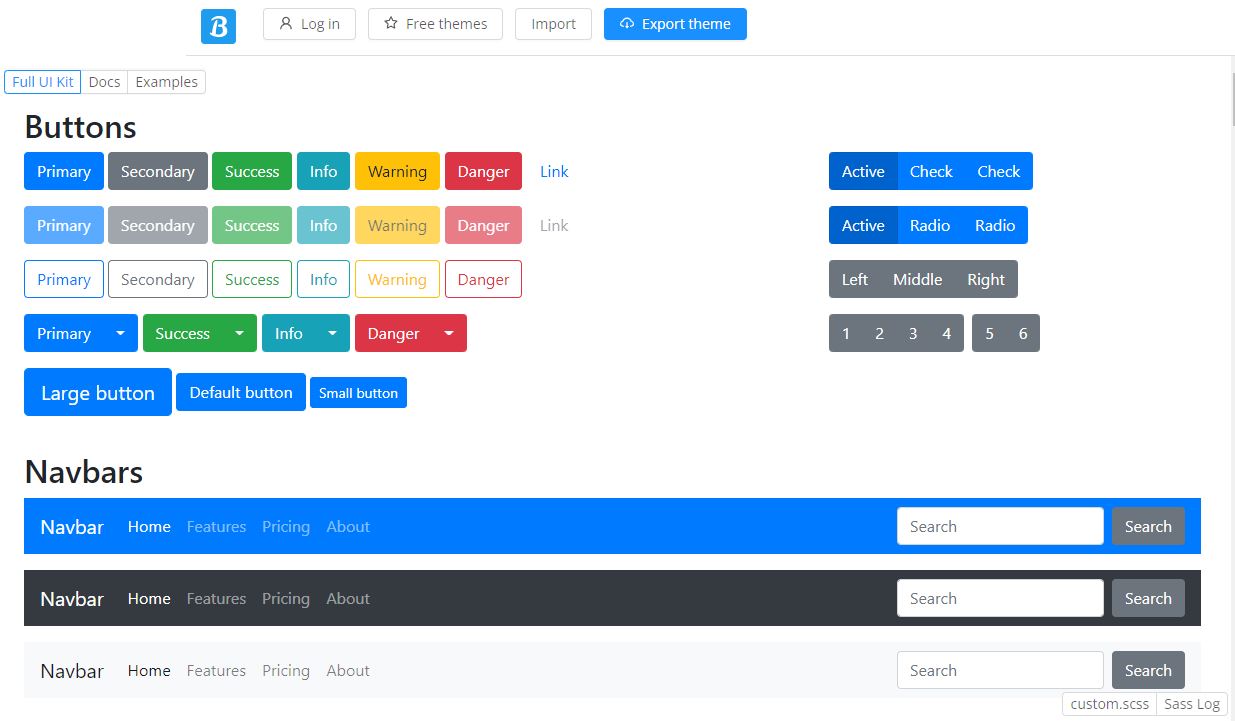
Bootstrap Build is a powerful web application which lets you quickly change and adjust the default bootstrap css properties and directly makes the changes visible to all bootstrap components in your browser. You can use this tool completely free. These are the features you get once you are signed up:
- Advanced bootstrap builder mode
- Import / export themes
- Unlimited private projects
- Auto-updated CDN
- Export SASS and CSS
- Reuse hundreds of free themes
Also there are some prebuild themes and templates for you to use.
Streamlined Theme Generation: Bootstrap Build stands out for its user-friendly interface that simplifies the theme generation process. Even developers with minimal design expertise can create visually appealing and cohesive themes effortlessly.
Customization Without Complexity: The flexibility offered by Bootstrap Build allows for extensive customization without the burden of complex coding. Tailor your themes to match your brand or project requirements with ease, fostering creativity without compromising efficiency.
SEO-Friendly Foundations: Bootstrap Build doesn't just prioritize aesthetics; it's built with SEO considerations in mind. Clean code and proper structuring contribute to the overall optimization of your website, aligning with Google's criteria for higher search rankings.
Rapid Prototyping: For developers looking to iterate quickly, Bootstrap Build offers rapid prototyping capabilities. Experiment with various design elements and layouts to find the perfect fit for your project without investing excessive time in manual coding.
In Conclusion
Bootstrap Build emerges as a powerful ally in the realm of web development, offering a seamless theme generation experience for Bootstrap enthusiasts. By leveraging its capabilities, developers can create websites that not only meet aesthetic standards but also align with Google's preferences for optimized, responsive, and user-friendly designs. Elevate your web development journey with Bootstrap Build, and witness the synergy between efficient design and high search engine rankings.