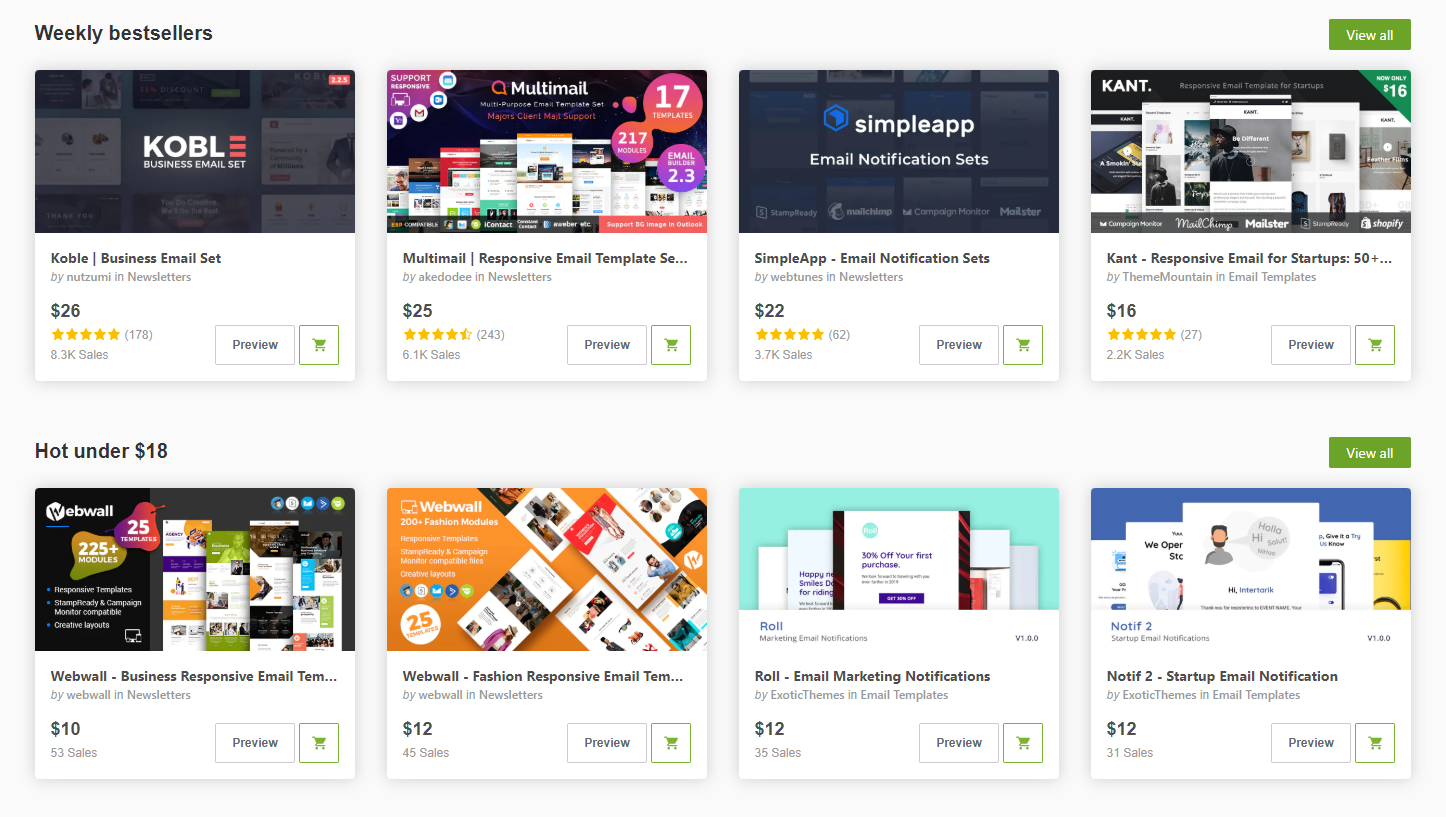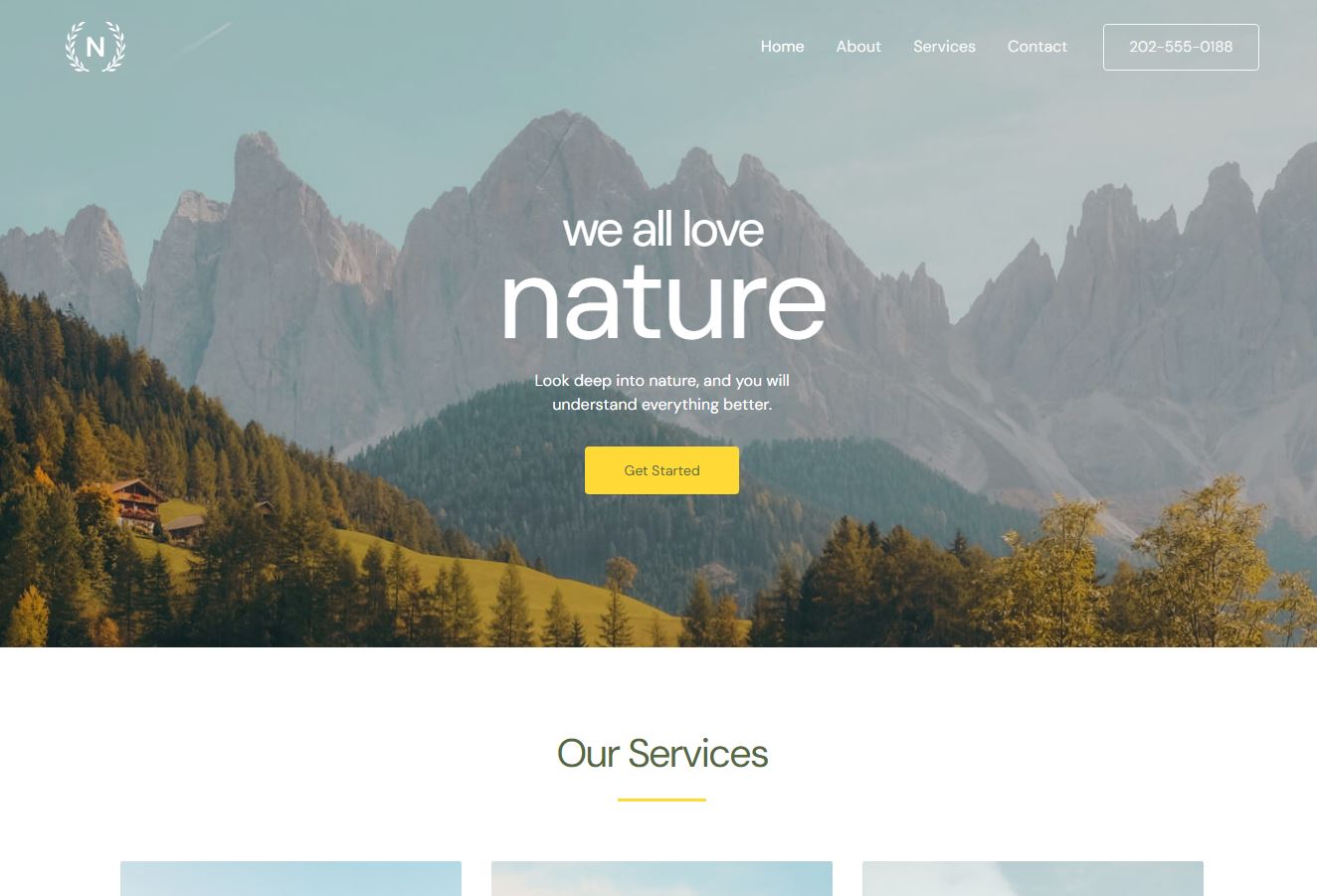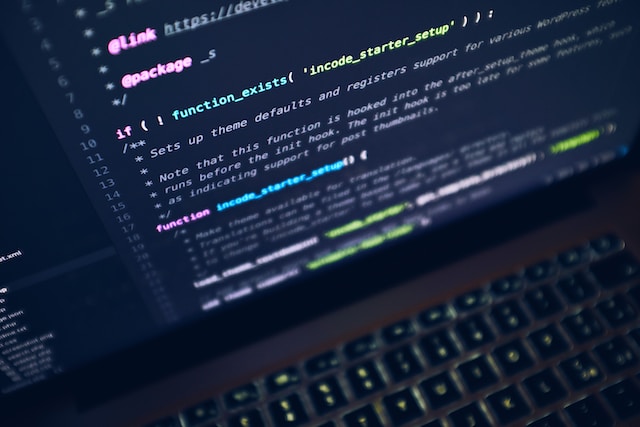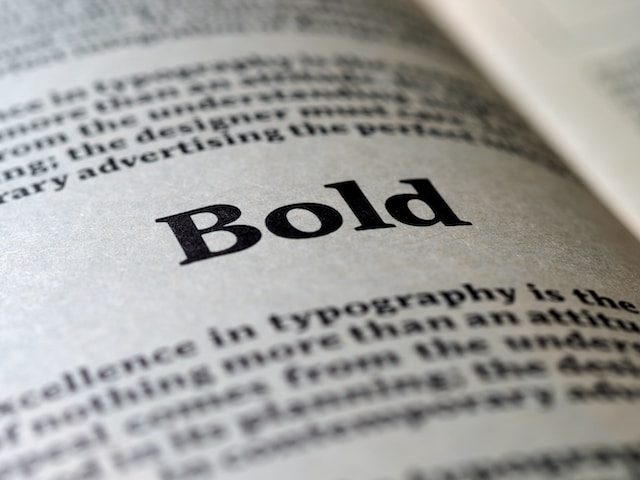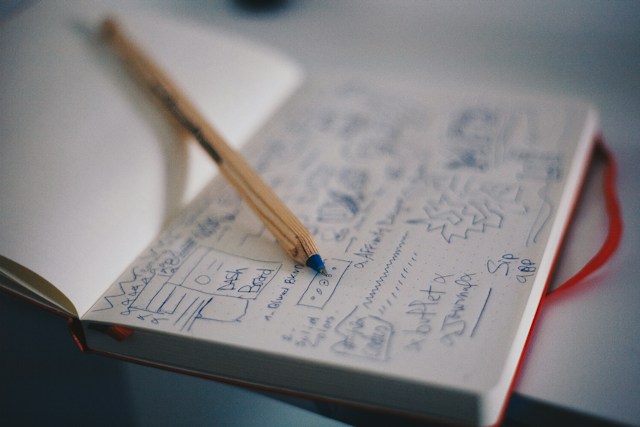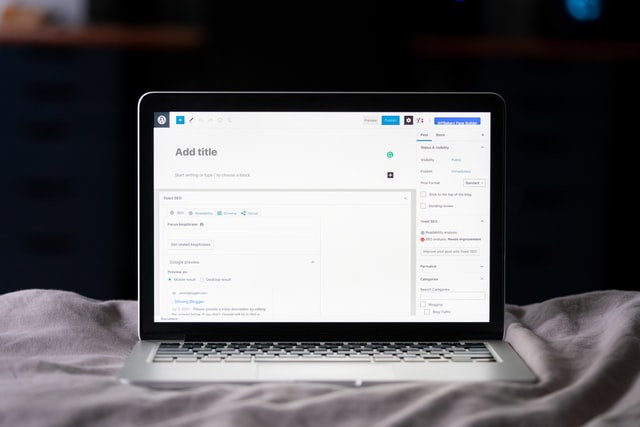
Why WordPress is a good choice
Wordpress is the most popular content management system for websites - it is used widely all over the world and it powers around 32 % of all internet websites. It can be used to create websites, blogs and web apps.
Wordpress was first released in 2003 as a content management system for blogs and since then it has developed as an open source project into a system which is capable of creating nearly every web project you can think of.
The software has an easy to use admin interface which allows users to publish and edit content without the need to have programming skills.
There is a large community around Wordpress with developers, content creators and website owners. Also there is a huge ecosystem with thousands of themes and plugins to choose from.
The amount of themes available for Wordpress is just incredible. Creating, designing, coding, distributing and selling themes and plugins is a whole economic branch by itself.
Wordpress is a really good choice when creating websites for many people as it is relatively easy to set up a project, get a wordpress hosting package, installing a theme and publishing content via its very nice admin interface. It does not require people to be techies or to have a lot of skills in web design and web development.
Step by Step Guide
- Choose a domain name for your website
- Pick a good WordPress hosting provider
- Install your WordPress website and setup the basics
- Add plugins to your WordPress installation
- Create your first pages and posts in WordPress
Choose a domain name for your website
Choosing the right domain name is crucial for your business. The domain will determine how people find your products or services online. You want to make sure that it's easy to remember, spell, and type.
Key factors for a good domain name:
- You domain name should be unique, easy to remember and brandable.
- Simple names are easier to memorize. They also don't rely on tricky spellings or numbers in place of letters.
- The name of your site should be closely tied to its primary focus.
Which domain ending (TLD) should I use for my website?
Choosing the right domain ending can be a difficult decision to make. It will depend on your business focus, budget, and how you want your brand to be perceived. The most popular TLDs are .com, .net, .org. If you are unsure which one would work best for you, try looking at the domain endings of other companies in your industry.
Check available domains and take your time
You can use namecheap to check if your ideas for a domain name are still available and to get some additional inspiration as these services often suggest other domain names if the one you have search for is already taken or not available.
Check available domain names on Namecheap.com:
Pick a good WordPress hosting provider
WordPress is one of the most popular platforms for bloggers and small business owners. This is because it offers a simple way to create websites. As WordPress becomes more popular, more people are also starting to use it for their business needs. This means that there are now many companies that offer hosting services specifically for WordPress websites.
The choice of hosting provider will have a huge impact on your website's performance and how much you can do with it in terms of features. It's worth it to invest the time in researching the different providers before you settle on one.
A website can't function without a hosting service - this is the place where your site's content is stored. There are many hosting providers that offer WordPress-specific hosting starting at a few dollars per month. Choose one that fits your needs and budget!
Some factors to consider when selecting a WordPress hosting service
When selecting a WordPress hosting service, there are a few factors to consider. The first one is the company’s refund policy. The way it works is that if you are not happy with the service, you should be able to get a refund for the time period in which you have not used it.
The second factor is speed and uptime. If your website goes down, then your visitors will leave and you will lose potential customers. That’s why it's important to have a high-quality hosting service that can offer high speeds and an uptime of 99% or more.
The third factor is security and data protection. You want a company that offers top-notch security so hackers cannot get into your site.
Recommendations for WordPress Hosting
More details and recommendations about WordPress Hosting Services you can find here.
Install your WordPress website and setup the basics
The best way to install WordPress on your website and one of the easiest ways is to use your hosting provider's one click installer. This will provide you with all the tools and features that you need to create an awesome website.
In some hosting packages the WordPress installation will already be there for you preconfigured by the service. This depends on the provider and what hosting package you have chosen.
Basic things to do after a fresh WordPress installation
- Delete the default post, page, and comment
- Remove default Plugins
- Change WordPress Permalink Settings
- Check and Set Your Timezone
- Enable or Disable User Registration
- Set WordPress Discussion/Comments Settings
- Check how WordPress handles Media/Images
Select a theme for your new WordPress site
When it comes to selecting a theme for your new WordPress site, you need to take into account the following:
- The theme should be responsive so that it looks good on all devices.
- It should have a clean and professional design.
- You should choose one which is easy to customise as per your requirements.
- The best themes are those which are lightweight and don't require any complex coding knowledge.
Most Popular Themes for WordPress
To start with you can just select one of the most popular themes for WordPress. They all have a free version you can directly start using without paying anything. If you need more features at some point later on you can go for the premium version of the theme.
Add plugins to your WordPress installation
The WordPress ecosystem has thousands of plugins available that add functionality to your WordPress installation, such as contact forms, page builders, SEO plugins, security plugins, calendars, WPML (for translating your site), galleries and more.
Plugins are useful for many different purposes. They usually extend the functionality of a WordPress installation without changing its core.
Plugins can be used for a variety of purposes, such as adding new features, extending the functionality of a WordPress installation without changing its core, or adding security.
There are a few plugins that can be useful on any type of website, such as:
- Elementor Page Builder
- Yoast SEO
- Updraft Plus
- Google Analytics
- Contact Form 7
- Wordfence Security
Create your first pages and posts in WordPress
Start writing your first WordPress post, go to the dashboard and click "Add New" button under "Posts". Now go ahead and have fun! :)