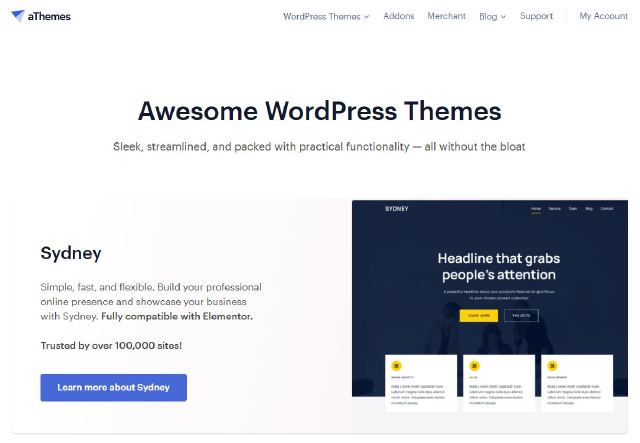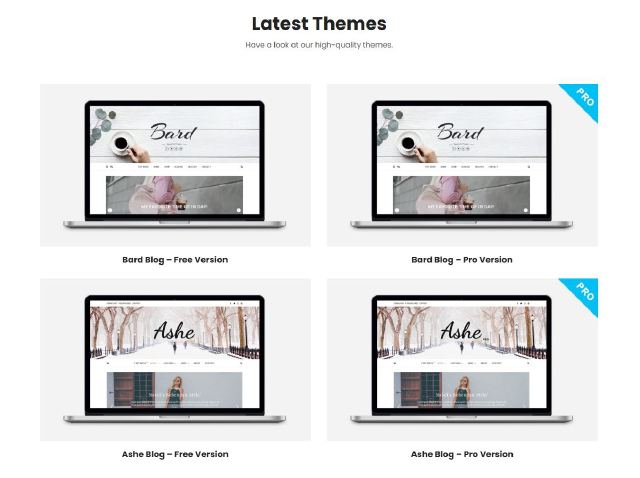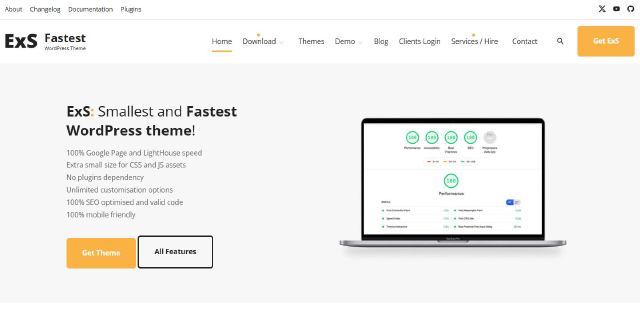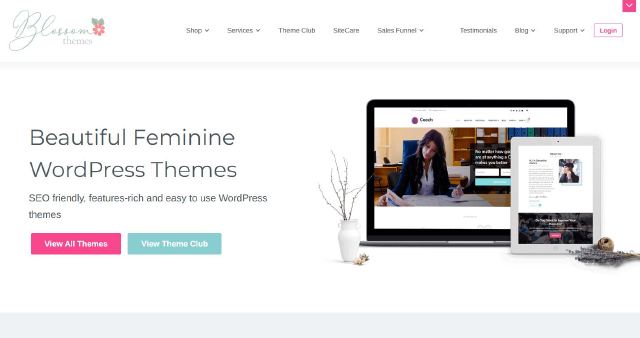Comments can be a great way for people to share their thoughts on your content. However, in some cases, they can become an annoyance. Whether you’re managing a personal blog, a business website, or an e-commerce store, there are times when you might want to disable comments on your WordPress site.
By disabling comments, you can maintain a cleaner, more professional look on your website. It’s also useful for preventing irrelevant or harmful content, such as spam or malicious links, from cluttering your posts.
In this guide, we will show you two simple methods to disable comments on WordPress:
Disable Comments in a Specific Post
If you only want to disable comments for a specific post, you can easily do so directly in the Post Editor.
Steps:
- Open the post you want to edit.
- On the right side of the Post Editor, find the Discussion box.
- Uncheck the option labeled “Allow Comments”.
- Update the post to save your changes.
By unchecking this option, the comment section will no longer appear under that particular post.
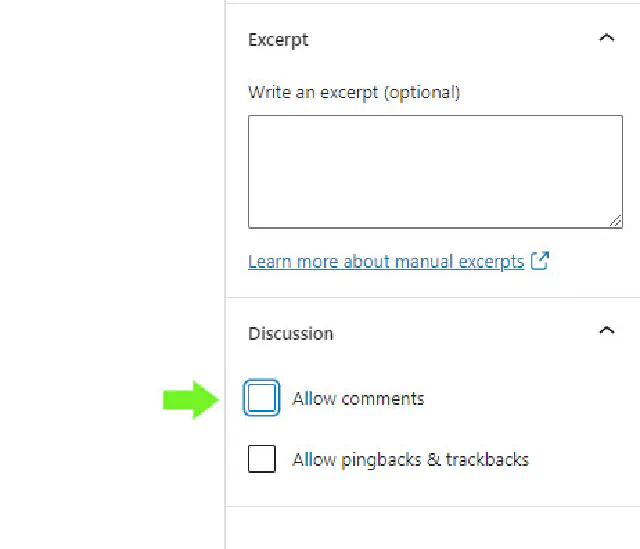
This method is perfect when you only want to disable comments on a single post or page, without affecting the entire site.
Disable Comments for All New Posts
If you want to disable comments globally for all future posts, you can do so from the Discussion Settings in the WordPress Admin interface.
Steps:
- From your WordPress Dashboard, go to Settings > Discussion.
- Look for the option titled “Allow people to submit comments on new posts” and uncheck it.
- Save your changes by clicking Save Changes at the bottom.
This will prevent the comment section from appearing on any new posts you publish from now on.
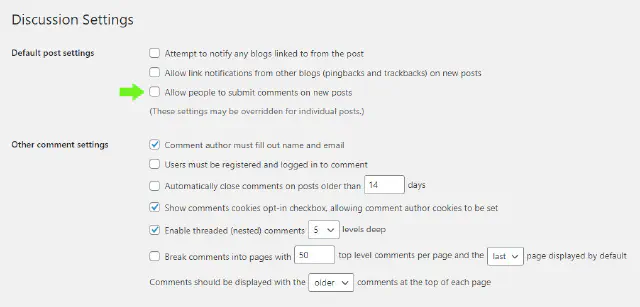
Disabling comments for new posts can be particularly helpful in preventing spam and keeping the focus on the content of your website, rather than on irrelevant comments.
Why Disable Comments?
There are several reasons why you might want to disable comments on your WordPress site:
- Prevent spam: Disabling comments helps reduce the risk of spammy comments, which can harm your site’s credibility.
- Maintain professionalism: For business websites or e-commerce stores, it’s often better to keep the focus on your products or services, rather than user-generated comments.
- Protect your site from malicious links: Disabling comments also prevents scammers from using your site as a platform for harmful links.
- Control user interaction: Sometimes, too many comments can clutter a page and detract from your content.
Conclusion
Disabling comments in WordPress is a simple yet effective way to manage user interaction and improve the quality of your site. Whether you want to disable comments on specific posts or for all future posts, the process is quick and easy.
By disabling comments, you not only help keep your site free from spam and irrelevant content, but you also maintain a cleaner and more professional online presence.