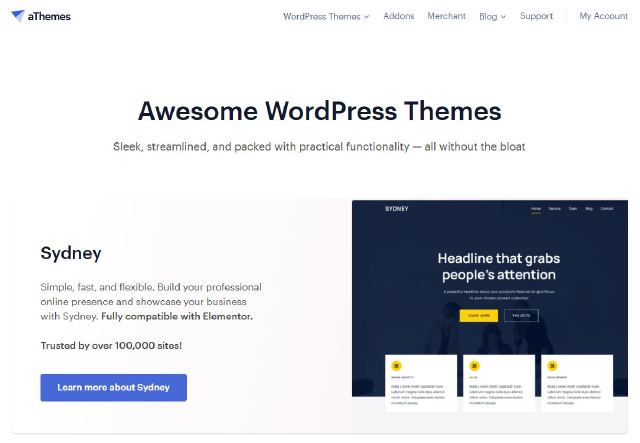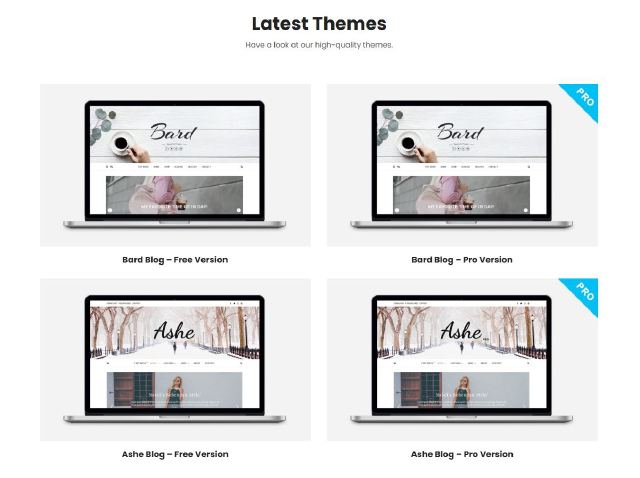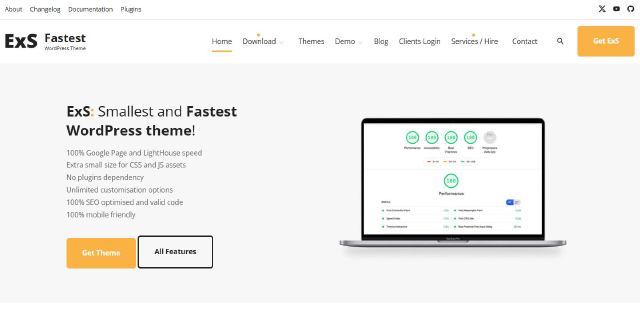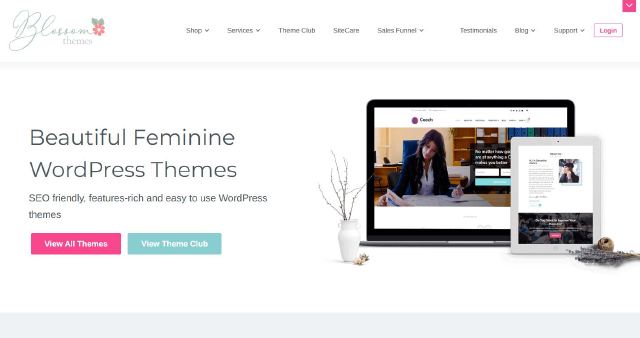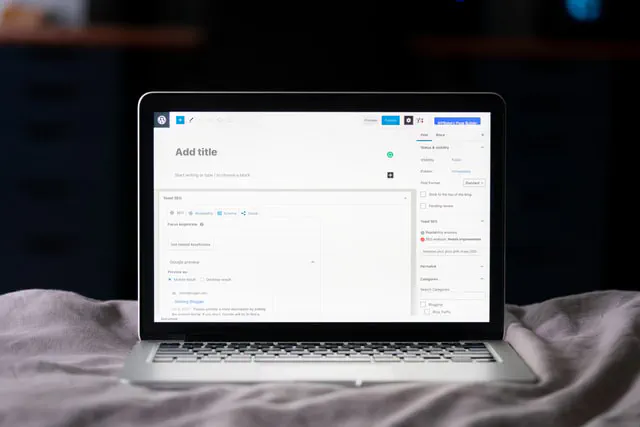
Creating your own WordPress website is a great way to establish an online presence, whether you’re starting a personal blog, an online store, or a business website.
WordPress is an incredibly user-friendly platform, making it accessible to beginners and experts alike.
With its extensive library of themes, plugins, and customizations, WordPress is perfect for creating any type of website you can imagine.
In this guide, we’ll walk you through the essential steps to get your WordPress site up and running:
- 👉 Choose a Domain Name for Your Website
- 👉 Pick a Good WordPress Hosting Provider
- 👉 Install Your WordPress Website and Set Up the Basics
- 👉 Add Plugins to Your WordPress Installation
- 👉 Create Your First Pages and Posts in WordPress
Why WordPress is a Good Choice
WordPress is the most popular content management system (CMS) globally, powering around 32% of all websites. Initially released in 2003 as a blogging platform, WordPress has grown into a powerful tool capable of creating any kind of website, from blogs to complex web applications.
Here are some reasons why WordPress is a top choice:
- Easy to use: WordPress has a user-friendly admin interface, allowing anyone to create and manage content without needing programming skills.
- Massive community: A large community of developers, designers, and content creators supports WordPress, ensuring you have access to a wealth of resources, plugins, and themes.
- Flexibility: You can use WordPress for nearly every type of website, including blogs, e-commerce, portfolios, and business websites.
- Thousands of themes and plugins: With a massive ecosystem, you can easily find themes and plugins to enhance your site’s design and functionality.
Now that you know why WordPress is a great choice, let’s dive into the steps to build your own website.
Choose a Domain Name for Your Website
Choosing the right domain name is crucial for your website’s success. Your domain name is the first impression potential visitors will have of your site, so it’s important that it’s memorable, easy to spell, and relevant to your content.
Key Factors for a Good Domain Name:
- Unique and brandable: Your domain name should stand out and be easy to remember.
- Simple and easy to spell: Avoid complicated spellings or numbers that can confuse users.
- Relevant to your niche: The domain name should reflect your website’s content or business focus.
Which Domain Ending (TLD) Should I Use?
The most popular domain endings are .com, .net, and .org. Choose a TLD that aligns with your brand and target audience. If you’re unsure, look at domain endings used by competitors in your industry for inspiration.
Check Available Domains
Use Namecheap to search for domain availability and find inspiration for a unique name:
👉 Check domain availability on Namecheap
Pick a Good WordPress Hosting Provider
A reliable hosting provider is essential for your website’s performance and security. WordPress-specific hosting options are optimized to work seamlessly with the platform, offering better speed, security, and support.
When selecting a hosting provider, keep these factors in mind:
- Refund policy: Ensure the provider offers a money-back guarantee if you’re not satisfied with the service.
- Speed and uptime: Choose a provider that guarantees 99% uptime and fast website loading speeds.
- Security: Opt for a provider with strong security features to protect your site from hacks and data breaches.
Recommended WordPress Hosting Providers
For more information, check out our article on 👉 Best WordPress Hosting Services.
Install Your WordPress Website and Set Up the Basics
Installing WordPress is simple with most hosting providers offering a one-click installer. This tool will automatically set up WordPress on your site, so you can get started quickly.
Steps After a Fresh WordPress Installation:
- Delete the default content: Remove the default post, page, and comment.
- Remove unnecessary plugins: Deactivate and delete any pre-installed plugins.
- Change your permalinks: Go to Settings > Permalinks and choose a clean URL structure.
- Set your timezone: Under Settings > General, choose your timezone.
- Adjust discussion settings: Decide whether you want to allow comments on your site.
- Configure media settings: Set up how WordPress handles images and media files.
Select a Theme for Your New WordPress Site
Choosing the right theme is crucial for your website’s design and functionality. A responsive theme will ensure your site looks good on all devices.
What to Look for in a WordPress Theme:
- Responsive design: Your theme should look great on mobile, tablet, and desktop devices.
- Professional design: Choose a theme that matches your brand’s style and goals.
- Customizability: The theme should allow you to make adjustments without needing to code.
- Lightweight: Pick a theme that is fast and doesn’t include unnecessary features.
Popular WordPress Themes:
- 👉 Astra
- 👉 Neve
- 👉 GeneratePress
Add Plugins to Your WordPress Installation
Plugins extend the functionality of your WordPress site without changing its core. They’re essential for adding features like contact forms, SEO, and security.
Essential Plugins for Any Website:
- Elementor Page Builder: Drag-and-drop page builder to create beautiful layouts.
- Yoast SEO: Improve your site’s SEO and search engine rankings.
- UpdraftPlus: Backup and restore your WordPress site with ease.
- Google Analytics: Track your site’s performance and visitor data.
- Contact Form 7: Create customizable contact forms for your site.
- Wordfence Security: Enhance your site’s security with malware scanning and firewall protection.
Create Your First Pages and Posts in WordPress
Once your site is set up, it’s time to create your first content. To create a post, go to the Dashboard and click “Add New” under the Posts section.
Write your content, add images, and hit Publish to share it with the world!
Conclusion
Creating your own WordPress website is an exciting and rewarding project.
By following the steps above, you can set up a professional-looking website with ease.
From choosing a domain name to installing plugins and publishing your first posts, WordPress makes the process simple for everyone.
With hundreds of themes and plugins available, you can easily customize your site to suit your unique needs. Good luck with your new website, and enjoy the journey of bringing your ideas to life online!