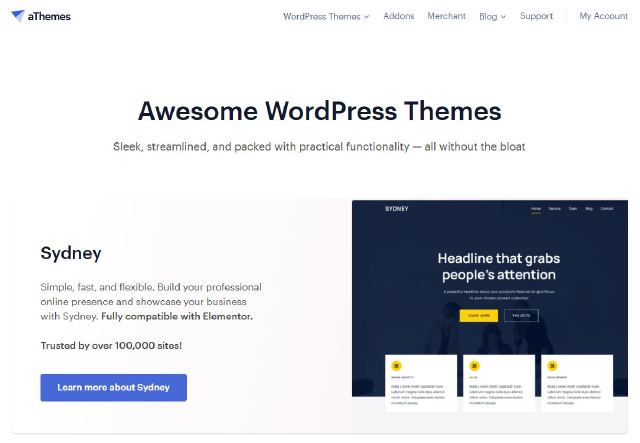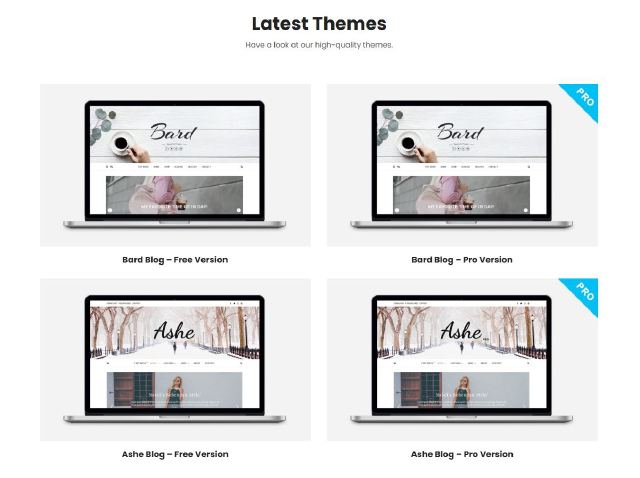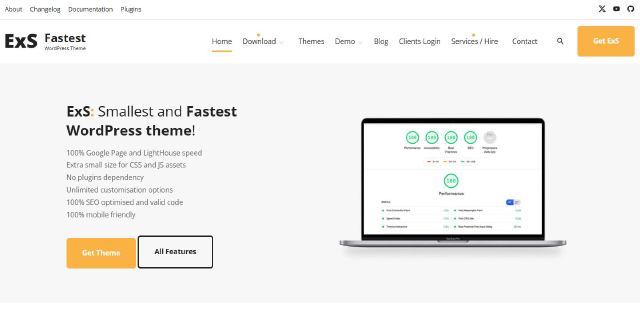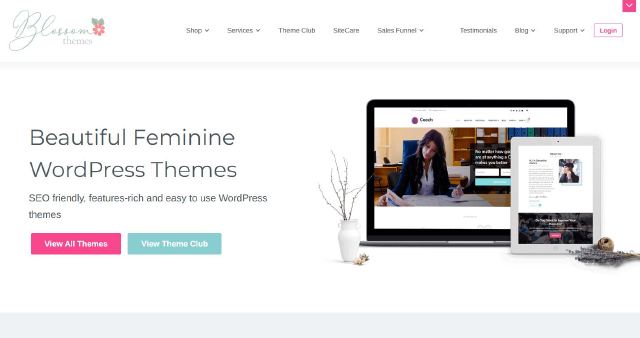When it comes to creating websites, HTML (Hypertext Markup Language) and CSS (Cascading Style Sheets) are the foundational building blocks.
HTML is the language used to structure content on the web, while CSS controls the presentation and styling of that content. Together, they form the core of most websites.
In the context of web design, HTML/CSS themes refer to simple website templates built using only HTML and CSS files.
These themes are independent of any content management system (CMS) and do not require additional technologies to function.
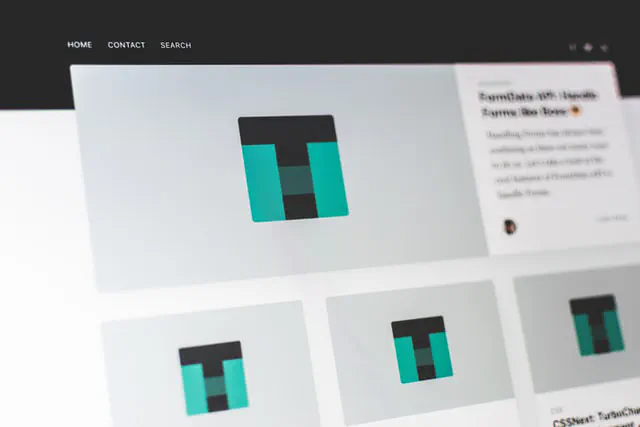
Understanding HTML/CSS Themes
HTML/CSS themes are standalone templates that consist of basic HTML files for structure and CSS files for styling. They do not include any backend functionality, making them suitable for simple websites that do not require dynamic content or advanced features. These themes are incredibly flexible since they can be adapted to work with any CMS, like WordPress, or even used with static site generators.
For users who are just getting started with web development or have a small-scale project in mind, using an HTML/CSS theme can be a practical solution. By editing the HTML files directly, you can create a functional website without the need for complex software.
It is just a bunch of HTML and CSS files
This simplicity is what makes these themes flexible and easy to customize.
Who Uses HTML/CSS Themes?
The short answer is everyone. Every website uses HTML and CSS in some form, whether it’s part of a more complex system or a standalone theme. If you’re looking to create a basic website without needing advanced functionalities like a CMS, HTML/CSS themes are a great starting point.
For beginners, these themes provide an opportunity to practice and learn more about web technologies such as HTML and CSS. They allow you to build a website from the ground up without being overwhelmed by complicated tools or systems.
If you come across a theme that you love but it’s only available in HTML/CSS format, don’t worry. It’s possible to start with an HTML/CSS theme and convert it to a platform like WordPress later on. While this requires additional work and expertise, it’s a feasible option if you’re looking to move to a more complex system in the future.
Pros and Cons of Using Simple HTML/CSS Themes
Before deciding whether an HTML/CSS theme is right for you, consider the following pros and cons.
Pros
- Easy to Access: HTML/CSS themes consist of just a few files, making them straightforward to download and set up.
- Low Complexity: Without any underlying software system, these themes are simple to use and easy to modify.
- What You See Is What You Get (WYSIWYG): You can easily see how your website will appear by simply opening the HTML file in a browser.
- Speed and Performance: As static files, HTML/CSS themes generally load faster than those relying on dynamic content or backend systems.
- Low Cost: Many HTML/CSS themes are free, and even premium themes are typically inexpensive compared to themes for CMS platforms.
- Responsive and Mobile-Friendly: Most modern HTML/CSS themes are designed to be responsive, ensuring your website looks great on any device.
Cons
- Skills Required: Editing or customizing these themes requires basic knowledge of HTML and CSS. This might not be ideal for beginners without technical expertise.
- Limited Functionality: Adding new features or complex functionality requires you to write additional code, making HTML/CSS themes less versatile for large-scale projects.
- Growth Limitations: As your website grows, the simple structure of an HTML/CSS theme may start to feel restrictive. It may be difficult to implement more complex features without transitioning to a CMS.
Where to Learn HTML & CSS
If you’re new to web development and want to learn HTML and CSS, there are plenty of online resources available to help you get started. Here are some great platforms to begin your learning journey:
- W3Schools: A comprehensive platform offering tutorials, references, and exercises for learning HTML, CSS, and other web technologies.
- MDN Web Docs: An excellent resource by Mozilla with detailed documentation and guides for HTML and CSS.
- FreeCodeCamp: A free, self-paced coding platform that covers HTML, CSS, and much more through hands-on projects.
- Codecademy: An interactive learning platform with beginner-friendly courses on HTML and CSS.
- CSS-Tricks: A blog and resource site dedicated to CSS with tutorials, tips, and best practices.
By leveraging these resources, you can quickly grasp the fundamentals of HTML and CSS and start building your own websites with ease.
Conclusion
HTML/CSS themes are an excellent choice for those looking to create simple, static websites.
They provide an easy-to-use, low-cost, and flexible solution for building a website from scratch.
While they may require some coding skills to customize or add functionality, they offer great speed, performance, and responsive design for smaller-scale projects.
If you’re starting out in web development or working on a basic website, HTML/CSS themes are a great way to gain hands-on experience with core web technologies.
And even if you eventually need to switch to a CMS, starting with an HTML/CSS theme gives you a solid foundation for the future.