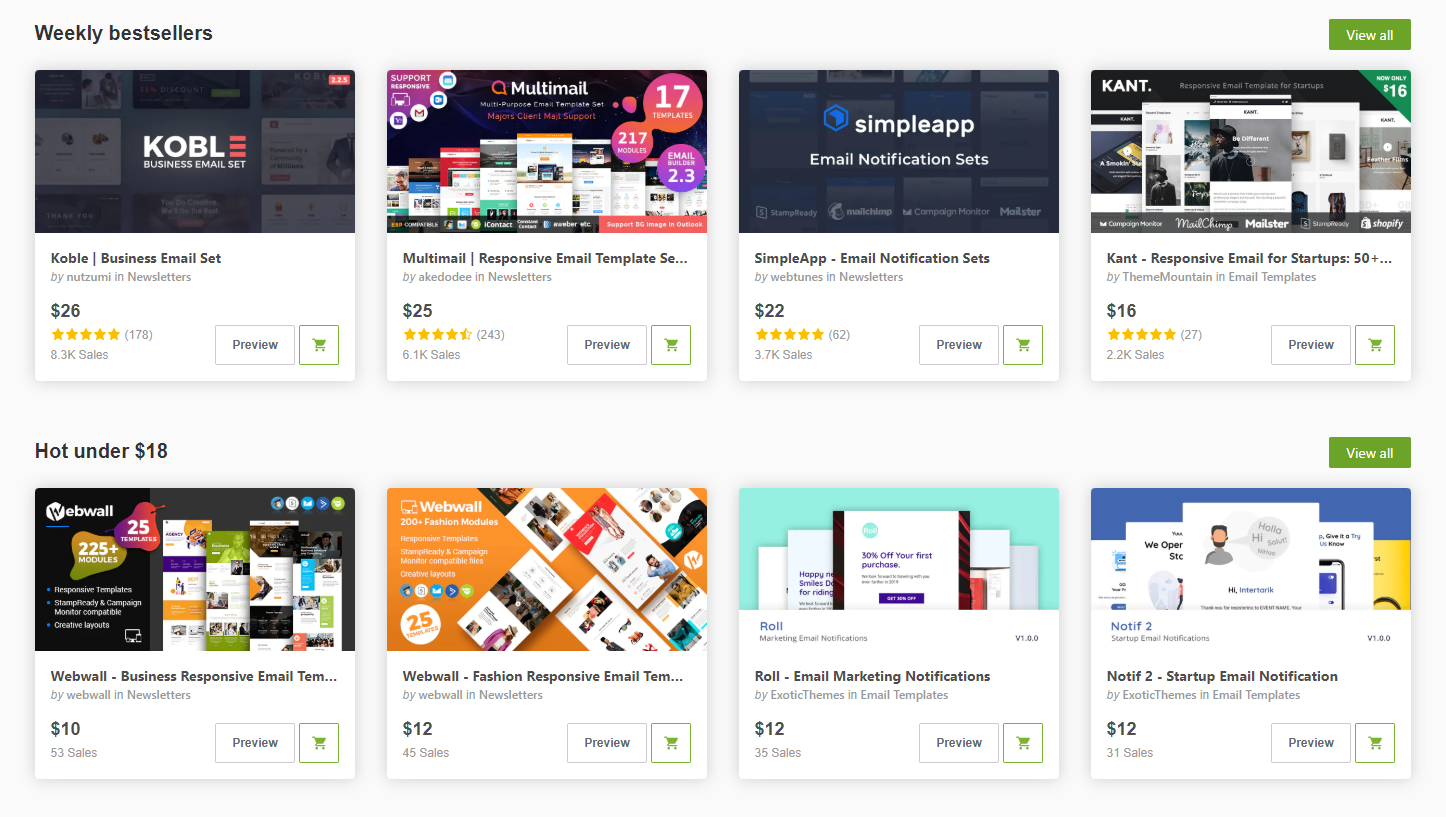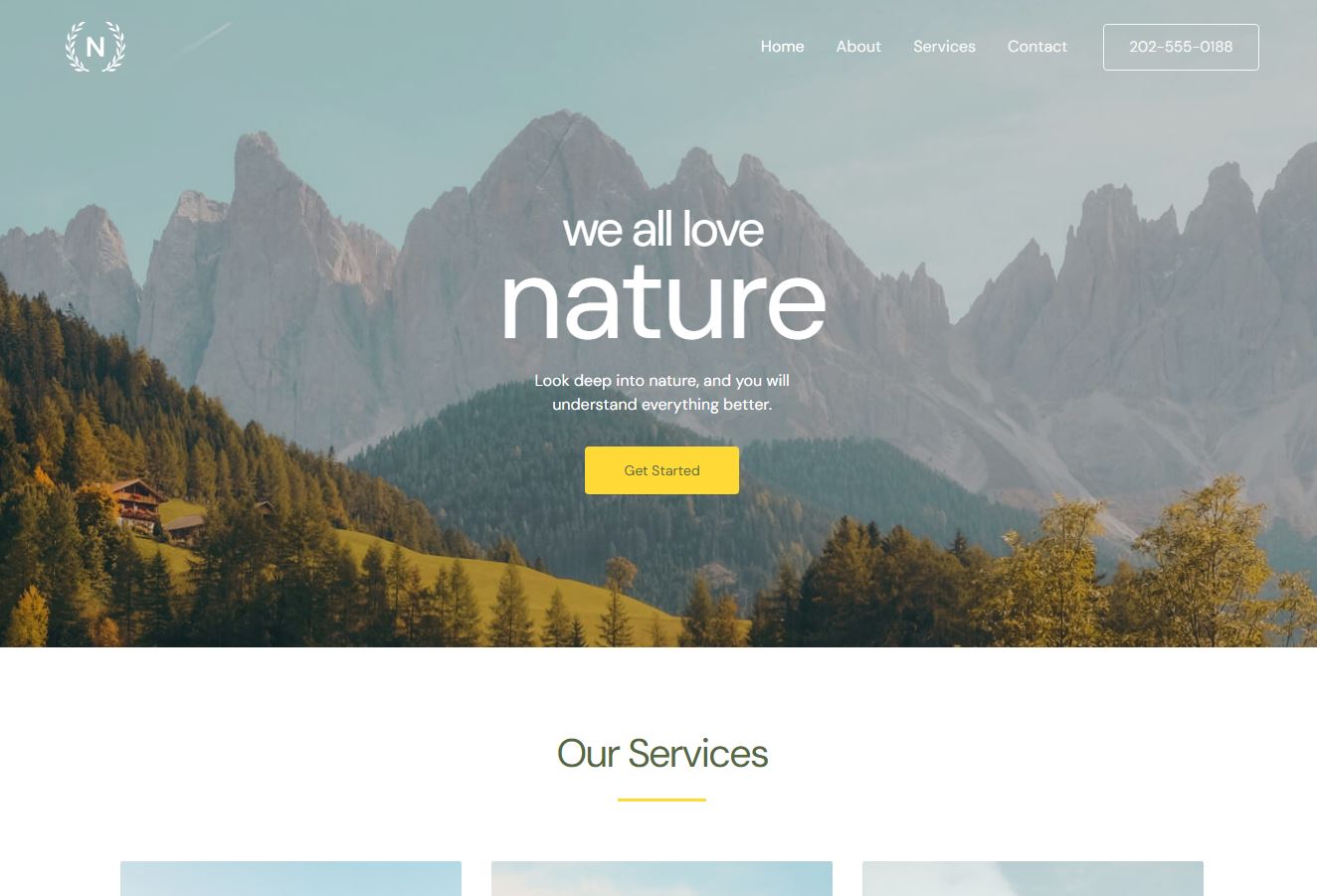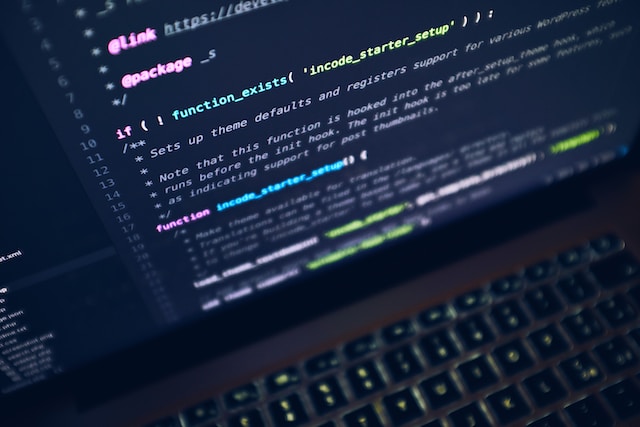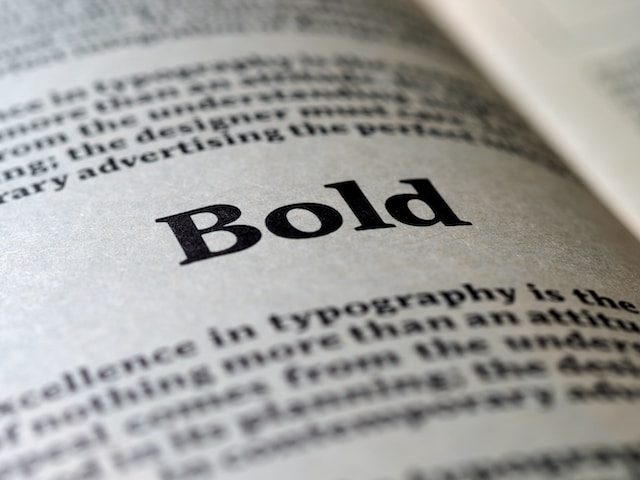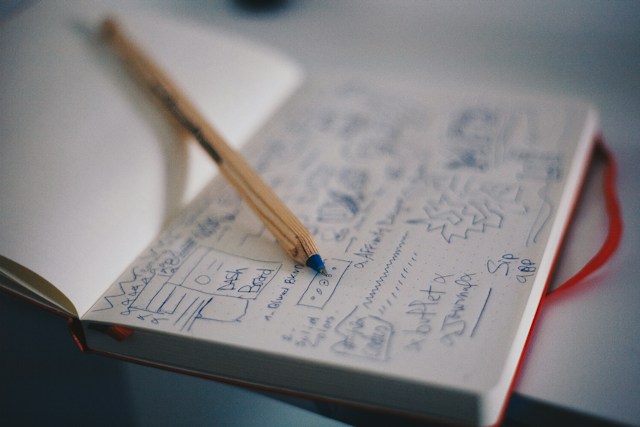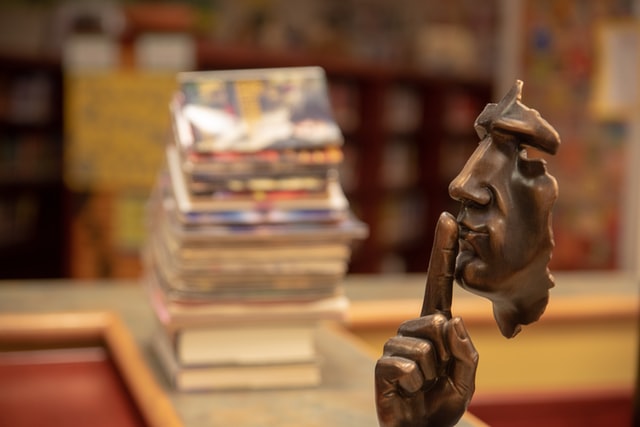
Comments are a great way for people to share their thoughts on your content - but sometimes they can be an annoyance. Sometimes you do not want to have the comments functionality on your whole WordPress site or in specific posts.
A benefit of disabling comments is that it prevents the comment section from becoming cluttered and crowded with irrelevant comments. You can also disable comments if you want to maintain or create a sense of professionalism on your website, like for example, if it’s an e-commerce site where products are sold.
Comments can be a very useful tool, but it is also a very powerful weapon. Spammers and scammers will try to use them as a way to promote their products or trick people into clicking on malicious links.
A lot of people use the "no comments" option in Wordpress to disable comments.
If you wish to disable comments in WordPress, there are two ways to do it.
Disable Comments in a specific Post
If it is only about one specific post, the best option is to adjust the post setting in the WordPress Post Editor Interface on the right side under “Discussion”. There you have the option to unselect “Allow Comments”. You can unselect it, update your post and you are done.
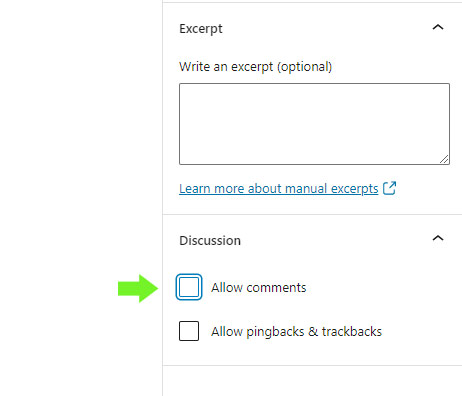
Disable Comments for all new Posts
You can also disable the comment functionality for all future posts you create. Therefor, in the admin interface go via “Settings” on the left side and open “Discussion”. On this page you have the option to unselect the setting “Allow people to submit comments on new posts”:
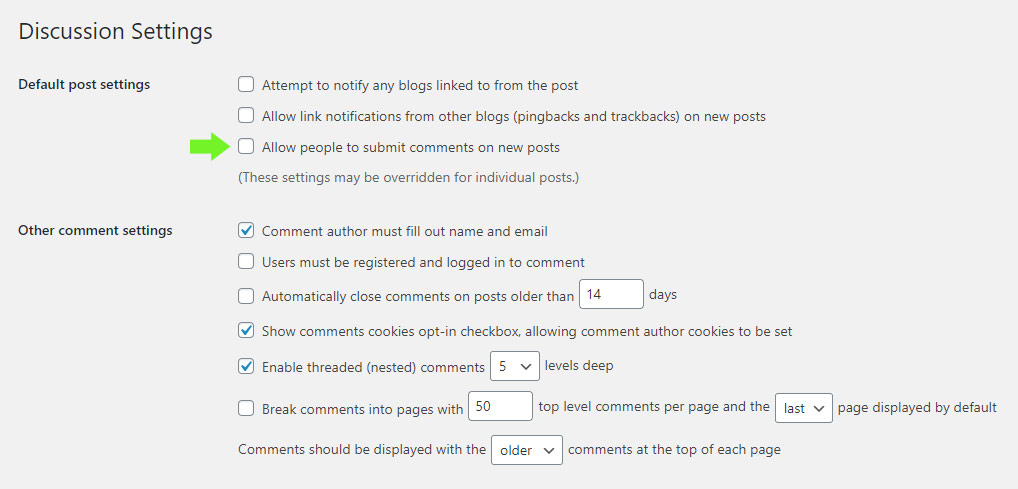
Disabling comments on a post can be helpful in many ways. One such reason is that this will stop the negative comments from showing up.
Doing this can help you to prevent spamming and other attacks on your website. With the rapid rise of social media, it has become easier for people to create fake accounts and give out fake reviews or opinions, which can then end up on your site and affect its credibility.
We hope that this article has helped you to better understand how you can disable comments for posts in WordPress with ease.