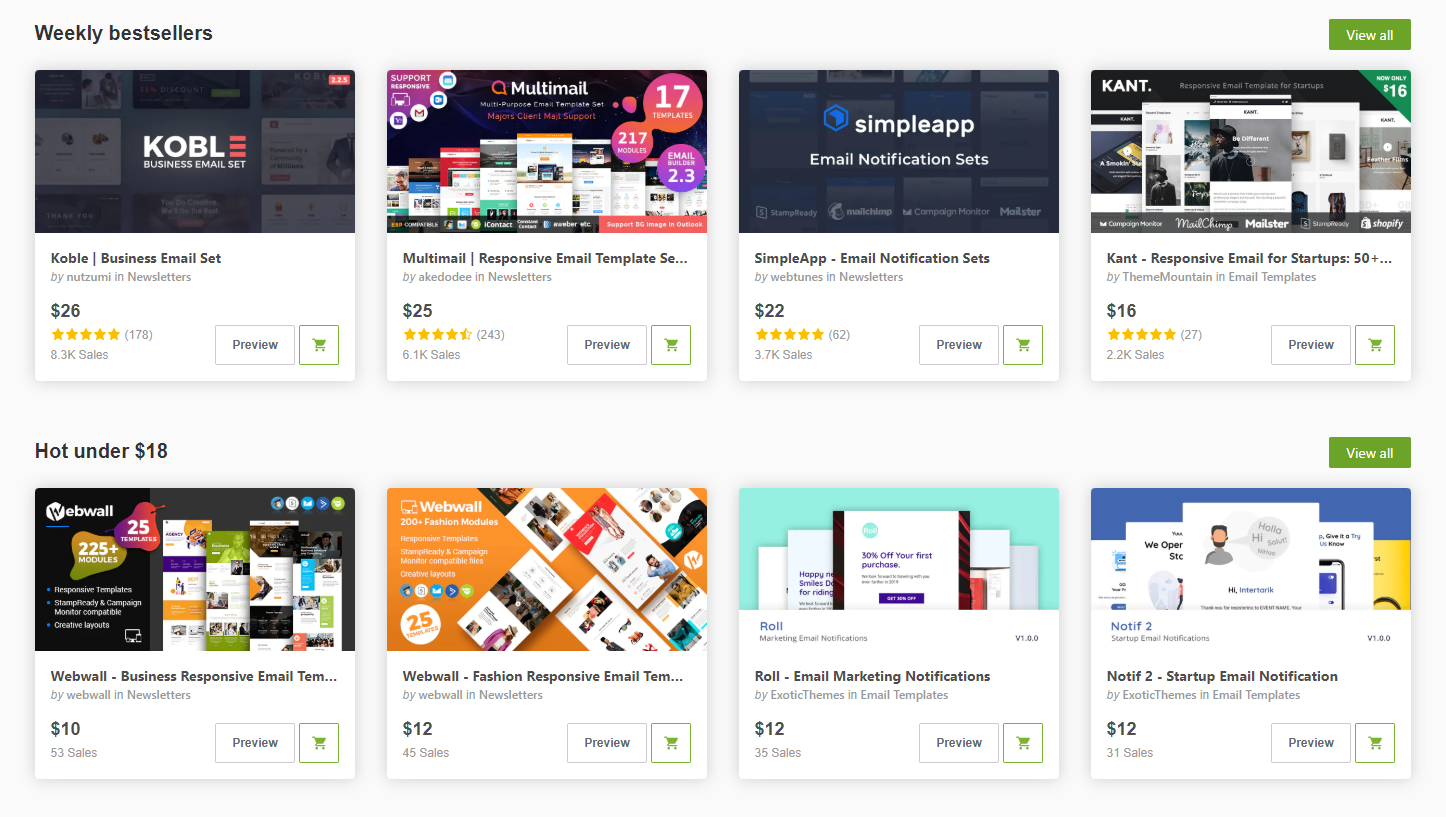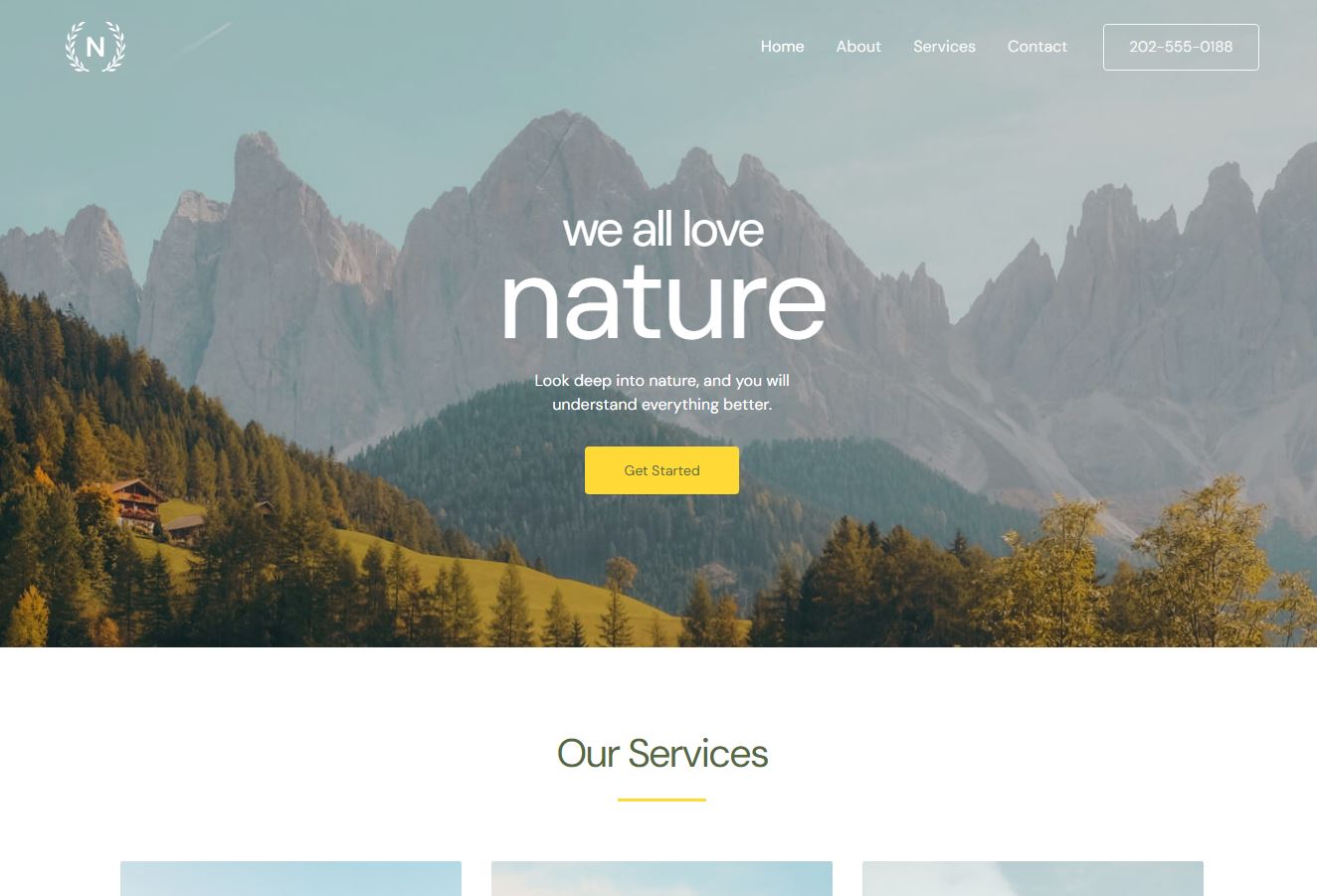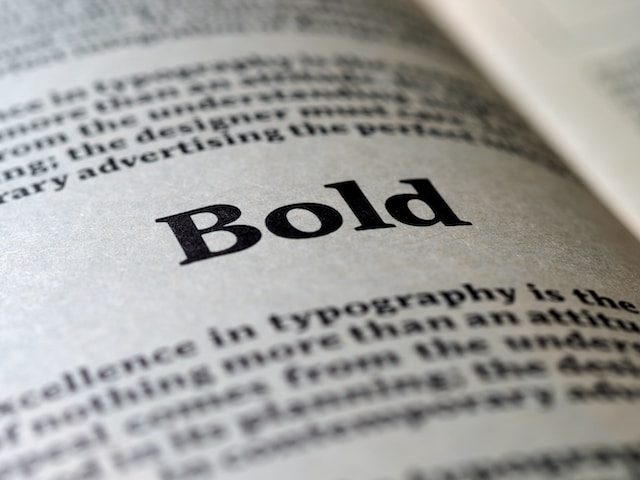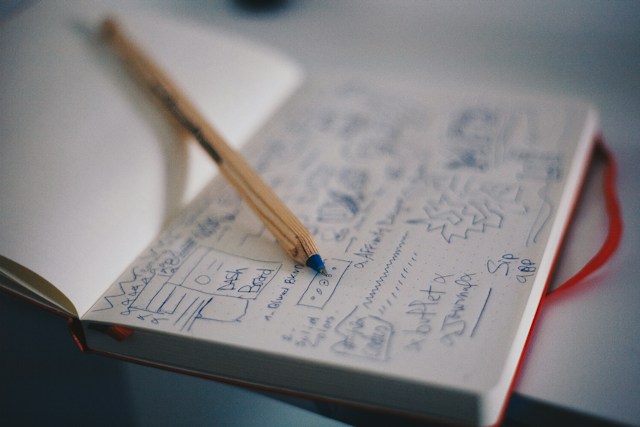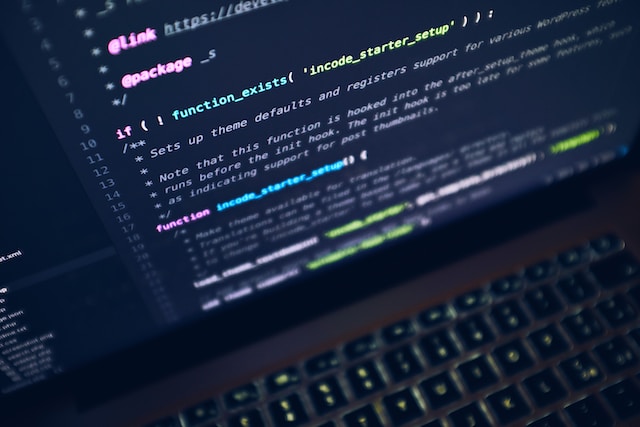
Introduction
In the world of web development and content management systems, WordPress stands out as one of the most popular and user-friendly platforms. While it offers a plethora of features and customization options, many users often find themselves wanting to remove the "Powered by WordPress" footer credit to achieve a more personalized and professional look for their websites. In this guide, we will explore various methods to unbrand your site and bid farewell to the default WordPress attribution.
Using a Theme Customizer
The easiest and most straightforward way to remove the WordPress footer credit is often through the theme customizer. Most WordPress themes allow users to make basic customizations, including the removal of the powered by WordPress text.
- Navigate to your WordPress Dashboard.
- Go to "Appearance" and select "Customize."
- Look for a section named "Footer" or "Footer Credits."
- Find an option to disable or edit the footer text.
Themes vary, so if you can't find a specific option, check your theme documentation or support forums for guidance.
Editing the Theme's Footer.php File
For users comfortable with basic coding, manually editing the theme's footer.php file is a viable option.
- Access your website files via FTP or the cPanel File Manager.
- Locate the theme folder (usually found in wp-content/themes/).
- Find and open the footer.php file using a text editor.
- Search for the code that outputs the WordPress footer credit (commonly found near the closing tag).
- Remove or comment out the relevant lines of code.
Always create a backup before editing theme files to avoid accidental mistakes.
Using a Child Theme
For those who want to maintain the ability to update their themes without losing customizations, creating a child theme is a recommended approach.
- Create a child theme (you can use plugins or manually create one).
- Copy the footer.php file from the parent theme to the child theme.
- Edit the footer.php file in the child theme to remove the powered by WordPress credit.
Child themes act as an overlay to the parent theme, allowing you to make modifications without affecting the original theme files.
Using a Plugin
If you prefer a plugin-based solution, several plugins are available that allow you to remove or customize the footer credit. One popular option is "Remove Footer Credit."
- Install and activate the plugin.
- Navigate to the plugin's settings in the WordPress Dashboard.
- Configure the options to remove the powered by WordPress text.
Keep in mind that using too many plugins can impact your site's performance, so only use plugins when necessary.
Conclusion
Removing the "Powered by WordPress" footer credit is a straightforward process, whether you choose to utilize the theme customizer, edit theme files, employ a child theme, or use a plugin. By following these methods, you can create a more personalized and branded experience for your website visitors. Remember to approach any customization with caution, make backups, and always test changes in a staging environment before applying them to your live site.