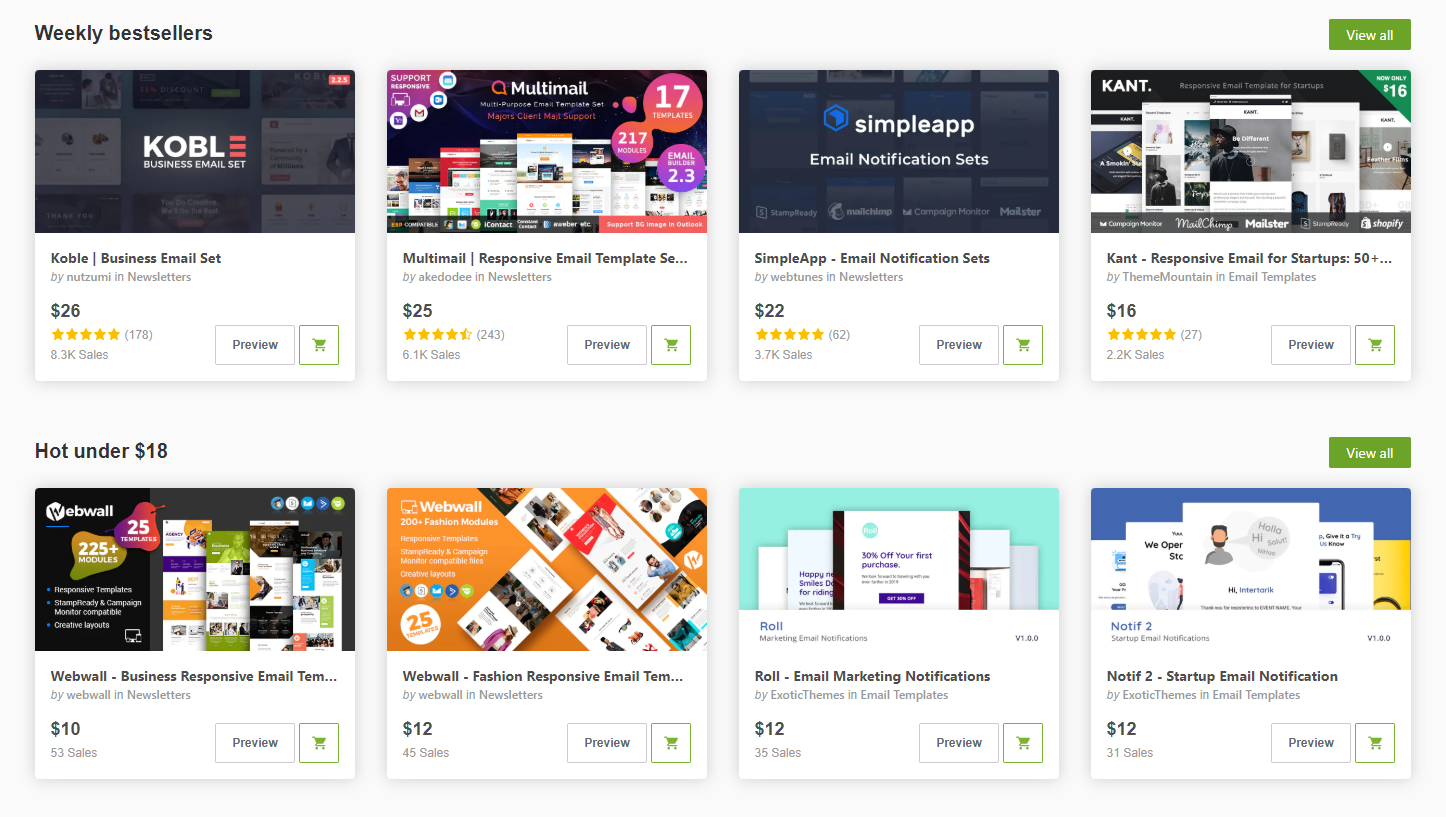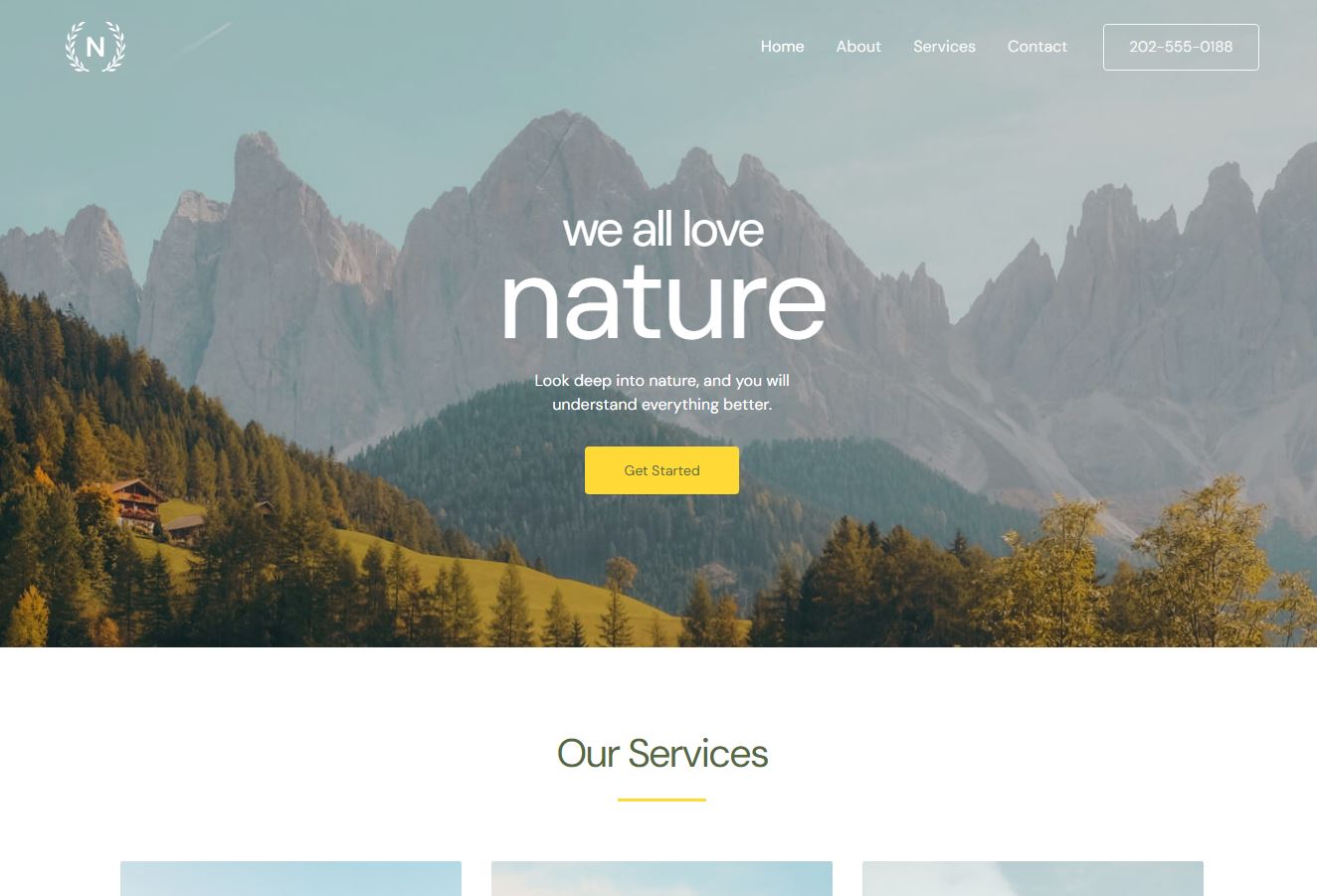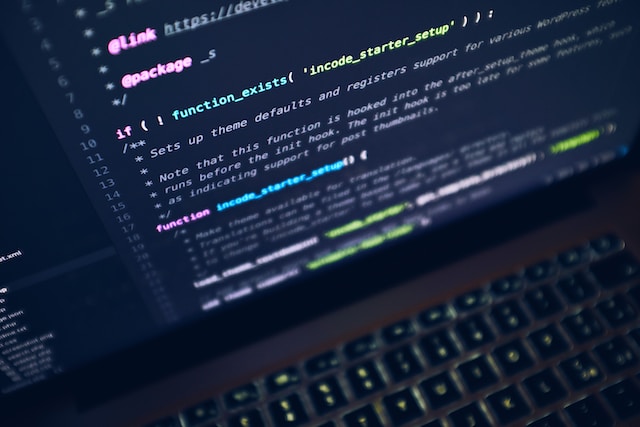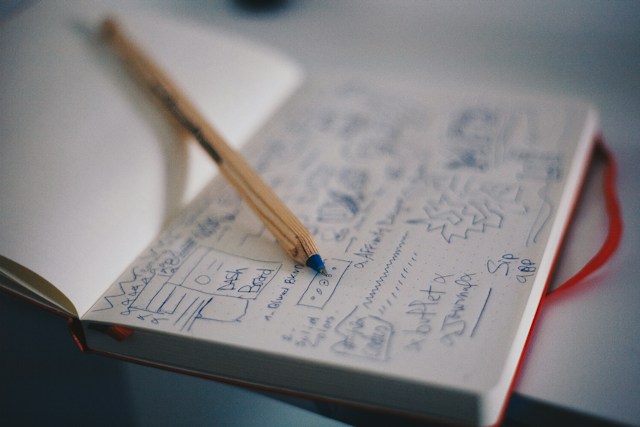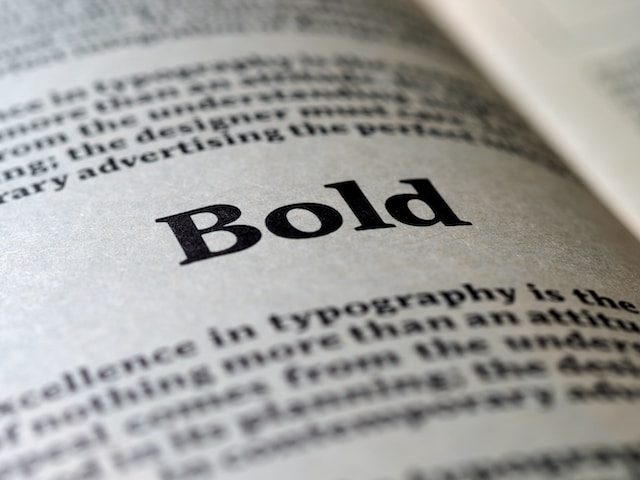
Introduction
In the digital realm, where attention is fleeting, the readability of your WordPress theme plays a pivotal role in engaging and retaining visitors. A website's design, layout, and typography collectively contribute to the overall user experience. In this blog post, we'll delve into the importance of readability and explore practical tips to enhance it within your WordPress theme.
Why Readability Matters
1. User Engagement:
- Readable content captivates users, encouraging them to spend more time on your site.
- A positive reading experience contributes to higher engagement and lower bounce rates.
2. Accessibility:
- Prioritizing readability ensures your content is accessible to users with varying abilities.
- Clear fonts, proper contrast, and thoughtful design elements enhance inclusivity.
3. Content Consumption:
- Easy-to-read content facilitates quick comprehension, allowing visitors to consume information effortlessly.
- Well-designed typography contributes to a seamless flow of information.
4. Brand Credibility:
- A visually appealing and readable website fosters a positive perception of your brand.
- Consistent readability across your content builds trust with your audience.
Practical Tips for Enhancing Readability
1. Choose Appropriate Fonts:
- Opt for clear and legible fonts.
- Ensure sufficient contrast between text and background for easy visibility.
2. Adjust Font Size:
- Strike a balance between font size and line length.
- Avoid excessively small text that strains the reader's eyes.
3. Mindful Line and Paragraph Spacing:
- Ample spacing enhances readability.
- Adjust line height and paragraph spacing for optimal comfort.
4. Contrast for Clarity:
- Ensure a noticeable contrast between text and background colors.
- High contrast aids those with visual impairments.
5. Responsive Design:
- Prioritize responsive design to maintain readability across various devices.
- Test your theme on different screen sizes to ensure a consistent experience.
6. Hierarchy and Formatting:
- Use headings and subheadings to create a clear content hierarchy.
- Employ proper formatting, such as bold and italics, to emphasize key points.
7. Limit Line Length:
- Avoid excessively long lines of text.
- Optimal line length enhances reading speed and comprehension.
Testing Readability
1. User Feedback:
- Gather feedback from your audience regarding the readability of your content.
- Identify pain points and make adjustments accordingly.
2. Readability Tools:
- Utilize online readability tools to assess the readability of your content.
- Adjust your theme settings based on the insights provided.
Conclusion
Readability is not just a design element; it's a fundamental aspect of user experience. As you fine-tune your WordPress theme, remember that readability impacts how effectively your message is communicated. By implementing the practical tips outlined in this post and continually testing and refining your approach, you'll create a website that not only looks appealing but also offers a seamless and enjoyable reading experience for every visitor.