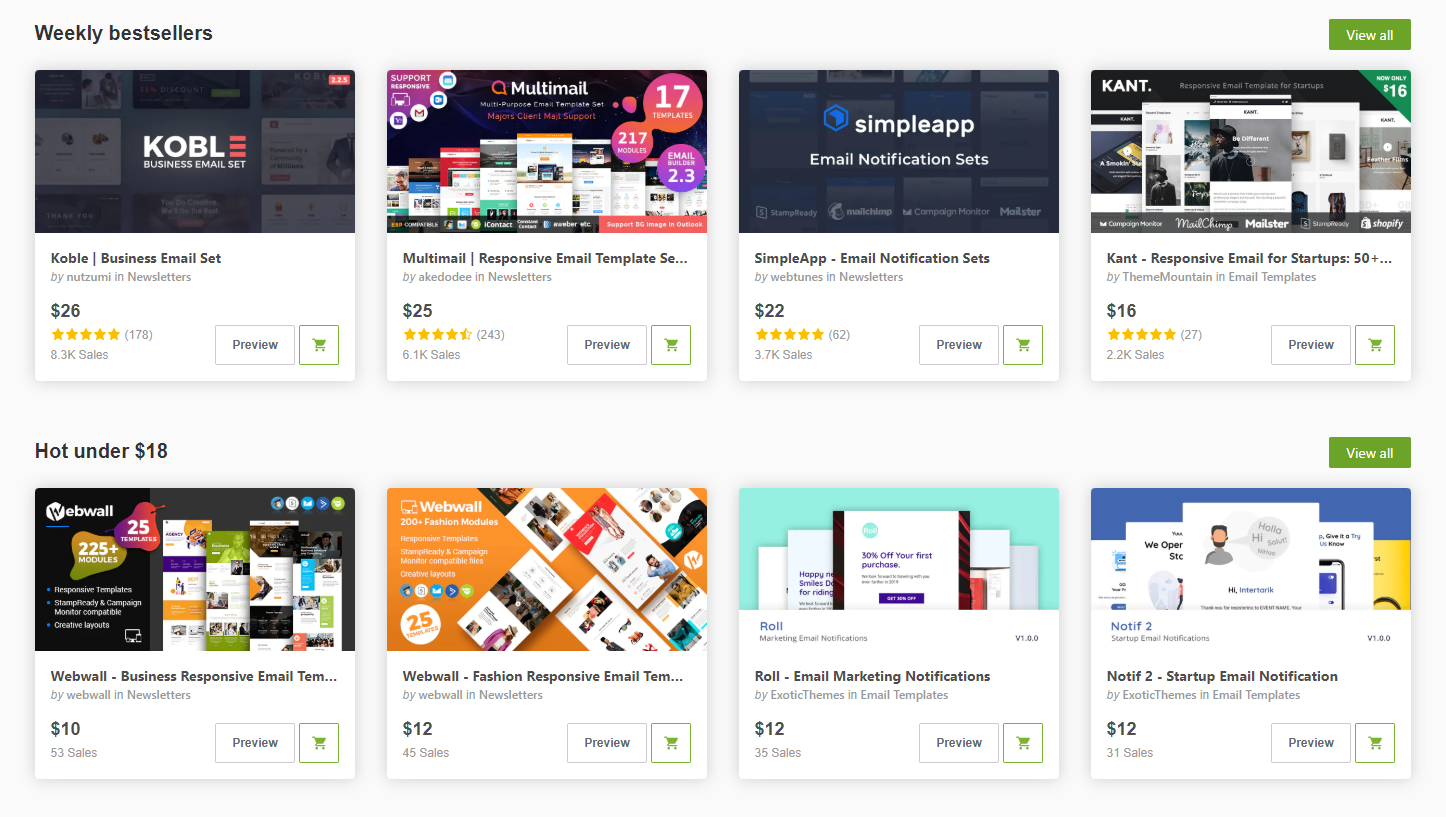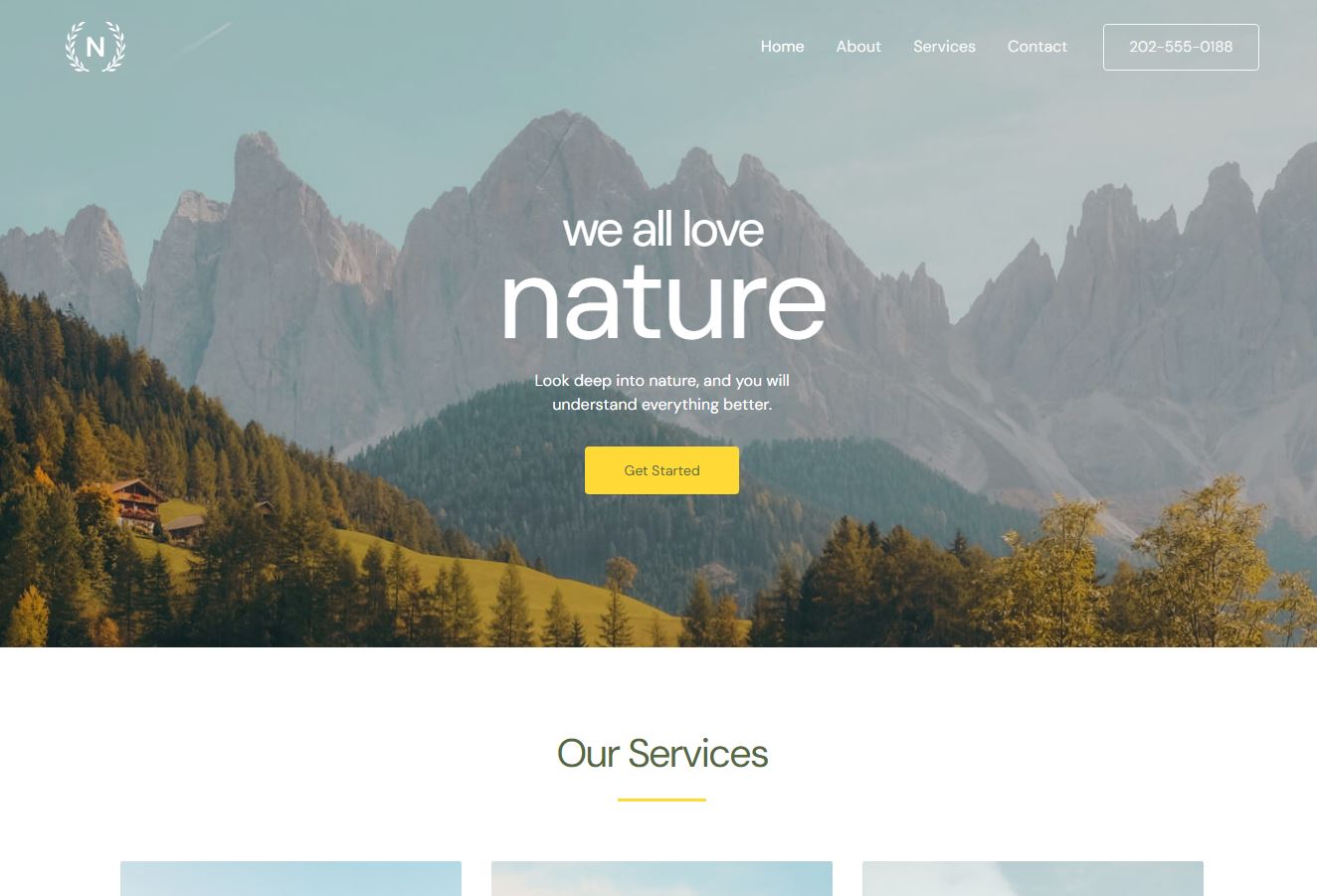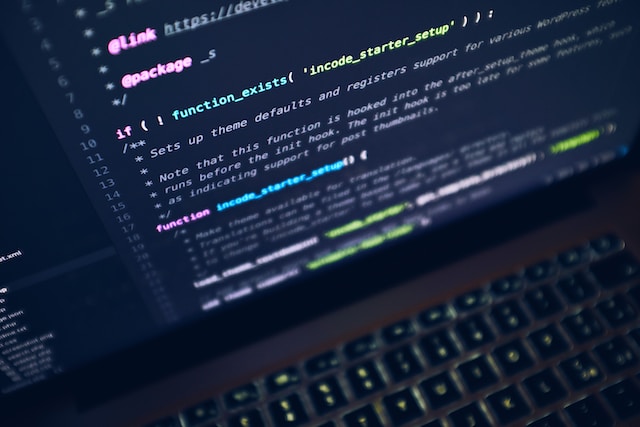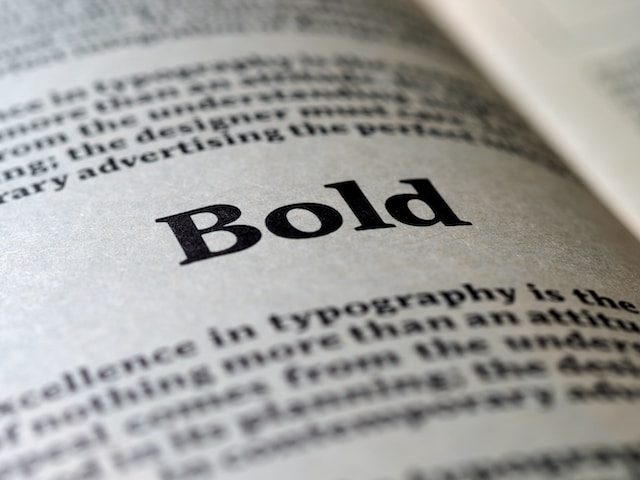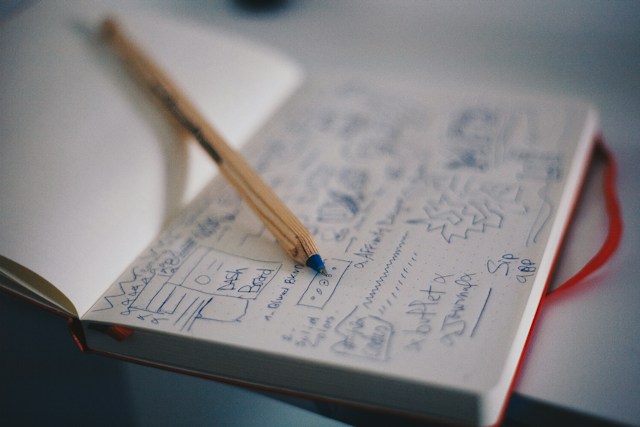Introduction
Images are the heart of compelling web design, but their beauty should not compromise site performance. In this comprehensive guide, we'll explore the importance of optimizing images for your WordPress theme. From reducing load times to ensuring a seamless user experience, we'll delve into practical tips and tools to harness the visual power without sacrificing speed.
The Significance of Image Optimization
1. Speed Matters:
- Slow-loading images can deter visitors.
- Optimize images to improve site speed and user satisfaction.
2. SEO Boost:
- Optimized images contribute to better search engine rankings.
- Compress images without compromising quality for SEO benefits.
3. Mobile Responsiveness:
- Mobile users are on the rise; optimize images for varying screen sizes.
- Responsive images enhance user experience across devices.
4. Bandwidth Conservation:
- Reduce server load and conserve bandwidth by optimizing images.
- Improve site performance, especially for users with limited data.
Practical Tips for Image Optimization
1. Choose the Right File Format:
- Select appropriate formats (JPEG for photographs, PNG for transparent images).
- Balance quality and file size based on image content.
2. Compression Techniques:
- Utilize image compression tools to reduce file sizes.
- Strike a balance between compression and maintaining visual quality.
3. Image Dimensions:
- Resize images to match display dimensions.
- Avoid using larger images scaled down via HTML or CSS.
4. Lazy Loading:
- Implement lazy loading to load images as users scroll.
- Save bandwidth and improve initial page load times.
5. WordPress Image Optimization Plugins:
- Explore plugins like Smush and Imagify for automated optimization.
- Streamline image optimization with user-friendly plugins.
Testing and Monitoring
1. Page Speed Tools:
- Use tools like Google PageSpeed Insights or GTmetrix to analyze site performance.
- Address image optimization recommendations for enhanced speed.
2. User Experience Testing:
- Gather feedback from users regarding image load times.
- Prioritize a seamless experience for visitors.
Conclusion
Optimizing images for your WordPress theme is a crucial step in delivering a visually stunning and high-performing website. By implementing the practical tips outlined in this guide and staying vigilant with testing and monitoring, you can strike the perfect balance between aesthetics and functionality. Elevate your site's visual appeal while ensuring a swift and enjoyable user experience for every visitor.